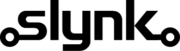As a busy entrepreneur, the last thing you want is to spend extra hours in your store.
We’ve all been there: Managing staff, keeping track of inventory, handling customer requests, and marketing your brilliant company—you rarely get a breather with all these wheels turning at once.
Thankfully, automating your point of sale (POS) system can be a lifesaver. In this guide, we’re giving you the complete lowdown on all the ways you can automate your POS system.
We’ll explore:
- What business automation is (and isn’t)
- The perks of using automation at your brilliant company
- How to implement automation in your POS system
Let’s get started.
What business automation IS
Business automation is all about using tech to handle the repetitive, everyday tasks that can eat up your time. Think about automating staff scheduling, payroll, or even your marketing campaigns. By letting these tools do the heavy lifting, you can save time and money, smooth out your workflows, and make life easier for your employees. Basically, it’s like having a virtual assistant to take care of the mundane stuff so you can focus on bigger, more strategic goals.
The impact of automation is huge. Retailers expect that by 2025, up to 70% of routine tasks will be automated in some way. And it’s a big deal for the hospitality industry too. A Statistica survey found that 91% of U.S. restaurateurs are keen on automating their kitchen tech to make their operations run smoother.
What business automation is NOT
A common myth about business automation is that it means cutting staff or losing that personal touch with customers. Actually, automation does the opposite. It frees up your team from the boring, repetitive tasks so they can spend more time on exciting and growth-driven areas like marketing, customer service, or business expansion.
Common uses and examples of business automation
Now, business automation is more common than you might think. In fact, many business owners are already using automation, even if they don’t call it that. Others are still doing tasks the old-fashioned way when they could easily automate them. Here’s a rundown of how businesses are making life easier with automation:
- Inventory management: Keeping tabs on inventory can feel like a full-time job (and not the fun kind). Automating inventory tracking and order management helps cut down on errors and saves you a ton of time. No more manual stock checks—yay!
- Marketing: Marketing is a super important part of getting your business’ name out there. But, it’s easy for it to get pushed aside when you’re busy. Automating stuff like email campaigns and loyalty programs keeps your marketing running smoothly in the background.
- Customer relations: Managing customer info is important but can be a pain. Automating customer relationship management ensures you don’t miss any important details. Plus, automating things like reservations or pre-orders lets customers interact with your business in their own time. (No more awkward, drawn-out phone calls for table bookings!)
- Team management: Whether you have a small crew or a big team, automating tasks like shift scheduling, tip pooling, and payroll makes managing your staff a lot easier. It’s like having an extra pair of hands to handle the admin stuff (without the coffee breaks).
- Finances: Handling finances can be a major headache, whether you’re doing it yourself or have someone else on the job. Automating reports like sales summaries and expense tracking, or setting up automated reminders and invoices, takes the stress out of billing and bookkeeping.
- Personalization: Today’s shoppers expect a personal touch. Automated ecommerce features (we mean showing off new products, recommending items based on past buys, or saving customer info for quick checkouts) give your customers a tailored experience without any extra effort from you.
Benefits of business automation
Why should you embrace business automation, you ask? Well, instead of getting stuck in tedious tasks like tracking inventory, you can focus on growing and improving your business. This boosts productivity and gets more from your team. Here’s why automation is a game-changer:
- Save time and boost efficiency: Automation tools work together to handle the boring stuff for you. It’ll take care of routine tasks, letting you focus on the important things like running that awesome business of yours.
- Keep your team happy: No one likes doing those boring old repetitive tasks. They’re draining and can really put a damper on your teams’ morale. By automating repetitive tasks such as number crunching and data collection, your staff can spend their time on more interesting work (like marketing, customer service or making those delicious Matcha lattes we all love). When work is engaging, employees are happier and stick around longer. Who doesn’t like doing fun stuff?
- Delight your customers: The same way your team doesn’t want to be burdened with annoying and tricky tech, your customers also prefer businesses that make things easy for them. Studies show they appreciate automation in certain areas. In fact, AMEX found that more than 60% of consumers would opt for an automated self-service for simple customer service tasks, such as a website or mobile app.
- Fuel your growth: With routine tasks automated, you and your team can focus on growing the business. No more burning the midnight oil over paperwork! Nope, whether you want to attract more customers or open a new location, automation handles the daily grind so you can aim higher.
How can Epos Now’s POS system automate your business
Epos Now all-in-one POS (point of sale) system isn’t just for handling sales. No, it can automate a bunch of other tasks to make your business run more smoothly. Here’s how:
Inventory management
- Automated low-stock emails: Your POS system can send automatic emails when stock levels are low. This way, you know exactly what to order from your suppliers. All you have to do is place the order. No more manual tracking or guessing!
- Auto-populate restocking lists: By looking at past purchase orders, your POS can automatically generate a restocking list. This makes updating your inventory quick and easy.
Automated stock deduction: Each sale automatically adjusts your stock levels. This includes master products, where the system deducts the right amount of ingredients for dishes or even pints from a keg. So you never have to worry about running out of essentials.
Reports
- Automated payroll: Input your staff’s rates into the system, and it calculates how much you need to pay them as they clock in and out (Say “goodbye manual payroll calculations!”).
- Performance reports: Your POS system (be it your retail POS or hospitality POS) collects data on products, staff, and overall business performance as you trade, then formats it into easy-to-read reports (No more sifting through spreadsheets to find out how you’re doing).
- Automated tax calculations: The system generates tax reports daily, weekly, monthly, quarterly, and yearly. These reports are downloadable and ready for you (No more tax-time stress. Yay!).
Sales
- Automatic order and receipt printing: Your POS system can automatically print receipts and orders, making transactions faster and more efficient. This means fewer manual tasks both during and after sales, and more time for your customers.
- Automated pop-up notes: Set reminders to pop up during sales, like “Ask 25!” when selling alcohol. These prompts help your staff remember important details.
- Automated up-selling: When a product is added to the basket, the system can remind staff to suggest related items, like sprinkles with ice cream or cushions with furniture. This is great for upselling and cross-selling your awesome products!
Epos Now’s Flow Integration
Epos Now and Slynk have joined forces to integrate Flow to make running your business a whole lot easier. Here’s how:
- Flow templates and automation: Forget the hassle of setting everything up from scratch. With Flow, you’ve got a ton of ready-made templates to get you started. Want to automatically switch products on and off the till, like flipping between breakfast and lunch menus? Done. Or maybe you need to run a special promo every Friday—Flow’s got you covered there too. It’s quick and easy!
- Run on your schedule: With Flow, you can set tasks to run whenever you want. Need something done hourly, daily, weekly, or monthly? Just pick the time that works for you (in your time zone, of course). Feel like taking control on a whim? No problem. Hit the button in the app whenever you want to make things happen. It’s all about making your schedule work for you.
- Bulk operations: Got a mountain of changes to make? Flow’s got your back. You can update tons of data at once—like bumping up prices by 10% for all products from a certain supplier. Need to change stock levels across all your locations? Piece of cake.
- Automated data export and backups: Exporting data doesn’t have to be a chore. Flow can spit out CSV files with all the info you need—like a list of products that are running low, complete with supplier details. And soon, you’ll be able to automatically upload these files to places like Google Drive, Dropbox, or your FTP server. This way, you’ll be ready to dive into powerful analytics with tools like Power BI and Tableau without breaking a sweat.
So, with Epos Now and Flow, you’ll spend less time dealing with boring tasks and more time doing what you love. It’s all about making your business run smoother and freeing you up to focus on the fun stuff.
Final thoughts
So there you have it. Our complete guide on business automation, packed with everything you need to know about making your life easier with technology.
If you’re planning on automating more parts of your business, the first step you’re going to want to take is to think about what areas of business can benefit the most. Ask yourself questions like what’s taking the most time out of my day? What’s causing the biggest headaches for my team or is leading to avoidable mistakes? Because it’s highly likely that these are the area that can be automated (either entirely or maybe individual components)
Then, think about what good business automation looks like to you. Think ROI, revenue growth, happier employees or customers. What’s the ideal outcome?
Automation is all about making your business run smoother, so you can focus on what really matters. Ready to get started? Start identifying those areas where automation can make a big difference and take the leap into a more streamlined, efficient business!