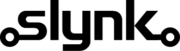FREQUENTLY ASKED QUESTIONS
FAQs
Take a look at the frequently asked questions and if you can't find your question, just get in touch and we can help.
General
A flow is an automation on our platform. You can create as many flows as you like.
A flow is generally made up of:
- Fetching data
- Filtering it
- Applying actions on the data that passes your filters
We have ready made templates to get you up and running quickly and we are happy to provide free consultation to understand what you are trying to achieve and help you get set up.
We offer free consultations to help you get up and running with flow. We can organise a call and we can go through what you are trying to achieve and then help you set up the flows to meet the requirement.
Simply book in a call with us and we can get started.
We are working hard on flow and adding more data types, filters, actions and even platforms all the time.
We'd love to hear how you want to use flow and even if it isn't possible right now, we can look to add the required functionality if it will be useful for our other users. You can submit your enquiry on this link.
No, unused tasks do not roll over to the next billing period. This is because our platform scales up/down to service the tasks per month for the plan you are on.
Pricing
Support
We handle all support requests for our integration so you can get in touch with us directly via our support portal.
If you prefer to call us, that is fine too, you can see our contact details on our contact page.
We provide support in normal UK working hours between 9am and 5pm excluding bank/public holidays.
We keep on top of all updates to Epos Now and we test with the release candidates to ensure everything continues to work smoothly.
If any updates are needed to our integration service, these are automatically applied to our servers.