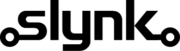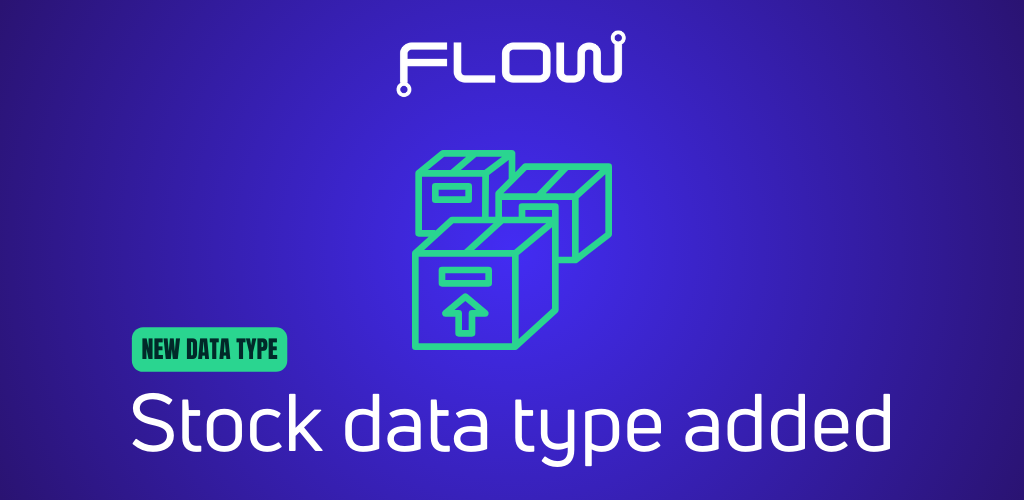
We have added Epos Now stock levels as a new data type to Flow. You can now update and export stock levels, as well as take actions on related data types such as products.
We’ve built it to support standard, measured and weighed products.
What does it allow me to do?
Being able to work with stock levels is something we’ve been asked about a lot and we’re glad to finally make this possible with Flow.
Here are just a few of the use cases for Stock Levels in Flow:
⭐Toggle the sell on till checkbox for products based on their stock level
You can set up a flow to tick sell on till when a product is in stock (or above a certain stock level) and to untick it when it is out of stock (or below a certain stock level). Set this to run automatically to keep your till nice and clean with only in-stock products visible on the till.
You can even have a twist on this flow by adding and removing a prefix like OoS (out of stock) on the product name based on the stock level.
⭐Set stock levels
You can use the flow to set the stock levels on Epos Now. We have some clients who have a set quantity available at the start of each day for certain products and this allows them to have this set automatically at the start of each day.
One of our clients run a bakery and they create 10 of each product from certain categories, and they wanted this to be set automatically at 5am each day, Flow now does that for them automatically.
⭐Fix stock batches with a zero/incorrect cost price
If you forget to set/update a cost price on your product before booking in stock, the stock batch that gets created will have an incorrect cost price. This leads to the profit margin being calculated incorrectly as this uses the cost price that is set on the stock batch.
With Flow, we have added a ‘zero and set’ action for stock which allows you to zero the stock and set it back to the same level within the same flow which means old stock batches are removed, and the new stock batch is created with the current cost price of the product.
⭐Set min/max stock levels and alerts
You can also set up a flow to change the min/max stock level and whether you should be alerted when the stock level goes above/below these thresholds.
⭐Export stock levels
You can now also export stock levels from Epos Now and attach any related data from the product/supplier/location into the same row so you have all your data together. You can set your filters to target specific stock levels, products, categories, suppliers, brands and more.
We hear some clients say they want a report of all products that have gone into negative stock and you can now setup a flow to send you this list via email on a daily basis.
If you want to use your stock data on other reporting platforms, then you can setup a flow to extract this data on a schedule and have it fed in to your external platforms.
We’ve added new templates for the stock levels and will be adding even more over time. Take a look at the templates page and filter by the stock data type to see what’s possible.
If you would like to discuss this feature in more detail with us, drop us an email or book in a call and we can go through what you are trying to achieve and even help you get the Flow setup.