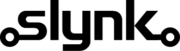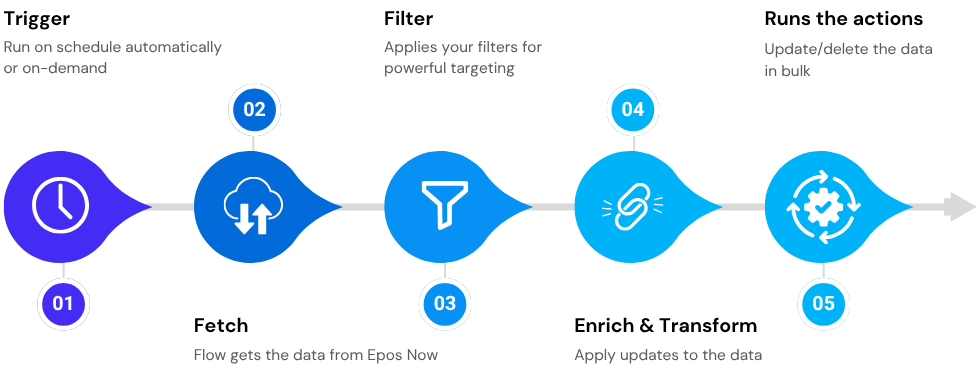Bulk Updates & Automations for Epos Now
Make bulk updates and run powerful automations — all without code.
Flow gives you the power to say “update everything like this” — and it just happens. Products, customers, transactions, menus — even related data like suppliers or categories — updated or deleted in bulk based on rules you control.
Smarter bulk updates and automations
Flow replaces manual edits, spreadsheet work, and fragile scripts with a platform that makes it easy to update or clean your Epos Now data — at scale and on your schedule.
Update products, customers, transactions, and related records like suppliers or categories. Apply filters, set conditions, and let Flow handle the rest — instantly or on a schedule.
- Instantly connected — no setup needed
- Target exactly what you want using powerful filters
- Update or delete related records in the same flow
- Build dynamic values like name + SKU + brand
- Run on a schedule or on demand
- Automate cleanups, tagging, formatting, and resets
- Preview every change before it goes live
- No spreadsheets or code — just smart rules for Epos Now
- No need to understand the Epos Now data structure
- Top class support — Our team has 10+ years experience with Epos Now data and we’re happy to help you get started

Products & Inventory
Automate stock resets, visibility changes, and product cleanups — no more spreadsheets, export and import, or manual edits.
- Hide or show products automatically
Use rules to control product visibility on the till by stock level, time of day, or category/brand/supplier.
- Reset stock levels daily
Auto-set quantities each morning — ideal for baked goods, perishables, or event stock.
- Clean up inactive products automatically
Clean up your product list by archiving/deleting items that are unsold and out of stock.
- Standardise pricing and descriptions
Apply formulas (like cost + 30%) or build fields dynamically (e.g. description = name + brand + SKU).
- Stop bad cost prices from skewing your margins
Automatically catch stock with missing costs and reset it to use the current cost price
- Fix negative stock levels automatically
Detect when stock drops below zero and reset it to zero on a schedule.
- Many more use cases
Customers & Sales
Clean up customer records, apply tags and rewards, and automate actions based on behaviour — no manual data editing needed.
- Tag customers based on recent purchases
Add tags or set customer type like “High spender” or “Brand X Buyer” based on transaction data for products, brands, or categories they’ve bought.
- Auto apply loyalty points for key events or purchases
Set up flows to add loyalty points for birthdays, high spend, or product-specific purchases.
- Set customer credit to a fixed value daily/weekly
Perfect for use cases like school canteens or staff accounts.
- Run promotions with auto-tagged customer lists
Automatically tag customers who buy selected products or spend over a set amount and export the targeted list.
- Fix customer data formatting
Convert ALL CAPS or messy entries to proper case automatically (e.g. “JOHN SMITH” → “John Smith”).
- Delete or redact customers automatically
Set rules to remove customer data after inactivity, when the expiry date passes or when flagged for deletion — great for GDPR compliance.
- Many more use cases


Menus & Scheduling
Automate product visibility and pricing based on time, day, or seasonal availability — perfect for hospitality, events, and rotating menus.
- Show or hide items by time or day
Set up flows to show breakfast items in the morning, lunch at noon, and dinner in the evening — then hide them automatically.
- Schedule category visibility in advance
Show or hide full product categories based on the calendar — great for promotions or holidays.
- Run limited-time offers or events
Control when special menus or promotions appear — no manual changes needed on the day.
- Apply and revert happy hour pricing
Set discounted prices for specific hours and return them to normal when the promotion ends.
- Automate pricing for peak times
Adjust prices during busy periods, weekends, or the holidays — then revert when demand drops.
- Many more use cases
Staff & Admin
Change location, permissions, hourly rates, and more — no need to open profiles one by one.
- Update staff location or assigned site in bulk
Move staff between stores or assign them to the correct site based on filters like role or reference code.
- Apply consistent role permissions
Standardise permissions like refund limits, discount access, and till visibility — across your whole team.
- Adjust hourly rates for multiple staff at once
Update hourly pay rates in bulk without opening each profile or schedule to be applied at a future date.
- Set reference codes based on staff data, location or role
Auto-fill or update reference fields to match naming or coding rules for your business.
- Identify staff with high no-sale or void activity
Flag behaviours that may need review or training attention.
- Tag high-performing staff based on transaction data
Recognise team members with strong sales performance automatically.
- Highlight staff with low sales or margin contribution
Use filters on total value or margin % to tag underperformers for follow-up.
- Many more use cases


Data Cleanup & Compliance
Fix bad data, enforce retention policies, and keep your Epos Now system clean — without risky imports or manual work.
- Delete or redact customer data automatically
Enforce GDPR or retention rules by removing or anonymising customers after inactivity or expiry.
- Clear held transactions on a schedule
Avoid till slowdown and clutter by automatically removing old held transactions every night.
- Standardise naming and formatting across records
Apply consistent casing, remove unwanted characters, and align field structure for clean exports and reporting.
- Reset values when conditions are met
For example, reset credit, stock, or prices when flags are set or linked records are changed.
- Clean up missing or broken data using smart rules
Set fixed values, copy from other fields, or apply adjustments like “add 10%”.
- Many more use cases