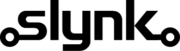Archive products by category
This flow template gives you a good starting point and you can customise it as needed.
Send us an enquiry or book in a call, whatever suits you best.
Run automatically or manually
You can run this flow automatically on a schedule, for example every weekday at midnight, or choose to run it manually via our dashboard when you need it.
Fetch the products
The flow will fetch all products from your Epos Now account ready for filtering
Target the products that match your filters
Filter the products that are assigned to the selected categories. Add other filters if needed such as supplier and brand to make the targeting more specific.
Archive the product
Archive the product so it no longer appears in the back office or on the till. The product is still available to unarchive in the back office if needed and all sales data is preserved.
Customisation
Learn more
Triggers are the events that start the flow.
For example, run at 6pm on Mondays, Wednesdays and Fridays.
Scheduler
Set your flow to run automatically at a specific time or interval. Choose from monthly, weekly, daily or hourly.
Manual Run
Run your flow manually using our dashboard. This is useful for testing your flow or running it on demand.
Filters allow you to apply the actions only to the objects that pass the filter criteria you specify.
For example, filter by the customer type or where the customer name contains certain characters.

Product ArticleCode

Product Barcode

Product Brand

Product ButtonColour

Product Category

Product Colour

Product ContainerFeeId

Product CostPrice

Tax Group Name

Tax Group Id

Product CostPriceTaxGroup

Product Description

Product EatOutPrice

Tax Group Name

Tax Group Id

Product EatOutPriceTaxGroup

Product ExcludeFromLoyaltyPointsGain

Product Id

Product

Product IsArchived

Product IsCostPriceIncTax

Product IsEatOutPriceIncTax

Product IsMultipleChoiceProductOptional

Product IsSalePriceIncTax

Product IsTaxExemptable

Product IsVariablePrice

Product MeasurementDetails CostPriceMeasurementUnitVolume

Product MeasurementDetails CostPriceMeasurementSchemeItemId

Product MeasurementDetails SalePriceMeasurementUnitVolume

Product MeasurementDetails SalePriceMeasurementSchemeItemId

Product MultipleChoiceNote

Product Name

Product OrderCode

Product PopupNote

Product Detailed Description

Product Image Main Image

Product Image URL

Product Image Product Id

Product Image Id

Product Location Area Price Eat Out Price

Product Location Area Price Cost Price Exc Tax

Product Location Area Price Sale Price

Product Location Area Price

Tag Type Id

Tag Id

Tag Name

Product ProductType

Product User Defined Field Value

Product User Defined Field Name

Product User Defined Field Id

Product Reference Code

Product RrPrice

Product SalePrice

Tax Group Name

Tax Group Id

Product SalePriceTaxGroup ID

Product SellOnTill

Product SellOnWeb

Product Size

Product Sku

Product SortPosition

Supplier

Supplier Type

Supplier EmailAddress

Supplier ContactNumber2

Supplier ContactNumber

Supplier PostCode

Supplier Country

Supplier Town

Supplier AddressLine2

Supplier AddressLine1

Supplier Description

Supplier Name

Supplier Id

Product Supplier

Product TareWeight

Product UnitOfSale

Product VariantGroupId

Product VolumeOfSale

Brand Description

Brand Id

Brand

Brand Name

ContainerFee Amount

ContainerFee BottleDepositItemID

ContainerFee Name

Multiple Choice Notes Id

Multiple Choice Notes Name

PopupNote Display Once Per Transaction

PopupNote Id

PopupNote Name

PopupNote Note

Category Description

Category Id

Category

Category Is Wet

Category Name

Category Nominal Code

Category Parent

Category Reporting Category

Category Show On Till

Category Sort Position

Product Type Name

Product Type Value

Supplier AddressLine1

Supplier AddressLine2

Supplier ContactNumber

Supplier ContactNumber2

Supplier Country

Supplier Description

Supplier EmailAddress

Supplier Id

Supplier

Supplier Name

Supplier PostCode

Supplier Town

Supplier Type

Unit of Sale Name

Unit of Sale Value

Product Customer Product Pricing Customer Type ID

Product Customer Product Pricing Product ID

Product Customer Product Pricing Eat Out Price

Product Customer Product Pricing Sale Price

Product Customer Product Pricing Customer Type Name

Product Customer Product Pricing Price ID

Button Colour Name

Button Colour Value
Actions allow you to make changes to the objects that pass the filter checks.
For example, set the customer balance to 10 or add 20% to the existing balance.

Product ArticleCode

Product Barcode

Product Brand

Product ButtonColour

Product Category

Product Colour

Product ContainerFeeId

Product CostPrice

Product CostPriceTaxGroup

Product Description

Product EatOutPrice

Product EatOutPriceTaxGroup

Product ExcludeFromLoyaltyPointsGain

Product IsArchived

Product IsCostPriceIncTax

Product IsEatOutPriceIncTax

Product IsMultipleChoiceProductOptional

Product IsSalePriceIncTax

Product IsTaxExemptable

Product IsVariablePrice

Product MultipleChoiceNote

Product Name

Product OrderCode

Product PopupNote

Product ProductType

Product Reference Code

Product RrPrice

Product SalePrice

Product SalePriceTaxGroup ID

Product SellOnTill

Product SellOnWeb

Product Size

Product Sku

Product SortPosition

Product Supplier

Product TareWeight

Product UnitOfSale

Product VariantGroupId

Product VolumeOfSale

Brand Description

Brand Name

ContainerFee Amount

ContainerFee Name

Multiple Choice Notes Name

PopupNote Display Once Per Transaction

PopupNote Name

PopupNote Note

Category Description

Category Is Wet

Category Name

Category Nominal Code

Category Parent

Category Reporting Category

Category Show On Till

Category Sort Position

Supplier AddressLine1

Supplier AddressLine2

Supplier ContactNumber

Supplier ContactNumber2

Supplier Country

Supplier Description

Supplier EmailAddress

Supplier Name

Supplier PostCode

Supplier Town

Supplier Type

Product MeasurementDetails CostPriceMeasurementUnitVolume

Product MeasurementDetails CostPriceMeasurementSchemeItemId

Product MeasurementDetails SalePriceMeasurementUnitVolume

Product MeasurementDetails SalePriceMeasurementSchemeItemId

Product Detailed Description