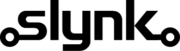Delete related data from the end of day report
This template gives you a good starting point and you can customise it as needed.
Run automatically or manually
You can run this flow automatically on a schedule, for example every weekday at midnight, or choose to run it manually via our dashboard when you need it.
Fetch the report
The flow will fetch the report from your Epos Now account ready for filtering
Target the data that matches your filters
Filter so that this is only applied to locations or staff which match your filters
Delete the data
Delete the staff or locations that match the filters
Customisation
Learn more
Triggers are the events that start the flow.
For example, run at 6pm on Mondays, Wednesdays and Fridays.
Scheduler
Set your flow to run automatically at a specific time or interval. Choose from monthly, weekly, daily or hourly.
Manual Run
Run your flow manually using our dashboard. This is useful for testing your flow or running it on demand.
Filters allow you to apply the actions only to the objects that pass the filter criteria you specify.
For example, filter by the customer type or where the customer name contains certain characters.

Device Description

Device Id

Device Location

Device Name

Eo D Report Actual

Eo D Report Closed By

Eo D Report Closed By I D

Eo D Report Customer Credits

Eo D Report Device Id

Eo D Report End Date

Eo D Report Expected

Eo D Report Float Adjust

Eo D Report From Date ( Filter)

Eo D Report I D

Eo D Report Location I D

Eo D Report Location Name

Eo D Report Notes

Eo D Report Opened By

Eo D Report Opened By I D

Eo D Report Pay Outs

Eo D Report Petty Cash

Eo D Report Previous Balance

Eo D Report Sales

Eo D Report Start Date

Eo D Report Till Name

Eo D Report To Date ( Filter)

Eo D Report Variance

Location

Location Address Line 1

Location Address Line 2

Location Area

Location Area Description

Location Area Email Address

Location Area Id

Location Area Name

Location Area Parent Id

Location Bar Tab Spend Limit

Location Country Name

Location County

Location Currency Id

Location Date Format

Location Decimal Separator

Location Description

Location Email Address

Location Group Separator

Location Id

Location Is Warehouse

Location Language

Location Location Area

Location Long Time Format

Location Name

Location No Of Top Sellers

Location Number Of Bar Tabs

Location Phone Number

Location Post Code

Location Predefined Locale Settings

Location Short Time Format

Location Show Bar Tabs

Location Time Zone

Location Town

Role

Role Can Access Back Office

Role Can Access Misc Products

Role Can Access Table Plan

Role Can Access Till

Role Can Access Till Admin Options

Role Can Accesss Customers

Role Can Adjust Float

Role Can Apply Basket Discounts

Role Can Apply Item Discounts

Role Can Change Tab Spend Amount

Role Can Clear Transaction

Role Can Delete Unordered Items

Role Can Disable Service Charge

Role Can Edit Customer Points

Role Can Hold Transaction

Role Can Manually Select Customer

Role Can Order Allocation Server

Role Can Order Allocation Table Manager

Role Can Order Allocation Team Server

Role Can Receive Stock

Role Can Refund Items

Role Can Remove From Table

Role Can Run End Of Day

Role Can See End Of Day Report

Role Can Send Stock

Role Can Server Baking

Role Can Stock Take

Role Can Tip Out Others

Role Can Tip Out Self

Role Can Unlock Device Via Pin

Role Can Unrestricted Stock Take

Role Can Use No Sale

Role Can Use Payouts

Role Can Use Petty Cash

Role Can Void Items

Role Description

Role Id

Role Is Admin On Till

Role Max Basket Discount Amount

Role Max Basket Discount Percentage

Role Max Customer Credit Limit

Role Max Item Discount Amount

Role Max Item Discount Percentage

Role Max Refund Amount

Role Name

Staff Has Swipe Card

Staff Hourly Rate

Staff I D

Staff Id

Staff Main Location Id

Staff Name

Staff Reference Code

Staff Role Id

Staff Show At All Locations

Transactions Tenders Amount

Transactions Tenders Bin

Transactions Tenders Change Given

Transactions Tenders Is Cashback

Transactions Tenders Last 4 digits

Transactions Tenders Platform Fees

Transactions Tenders Tender Type Id

Transactions Tenders Type
Actions allow you to make changes to the objects that pass the filter checks.
For example, set the customer balance to 10 or add 20% to the existing balance.

Eo D Report I D