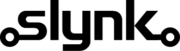Update Epos Now container fees
This template gives you a good starting point and you can customise it as needed.
Run automatically or manually
You can run this flow automatically on a schedule, for example every weekday at midnight, or choose to run it manually via our dashboard when you need it.
Fetch the container fees
The flow will fetch all container fees from your Epos Now account ready for filtering
Target the container fees that match your filters
You can specify which container fees this flow applies to. Add as many filters as you like.
See the customisations section later on this page for a full list of available filters.
Update the container fees
This is where you can specify what you want to update. Add as many actions as you like and you can even chain together actions for the same field, for example add 10 and then add 10%.
See the customisations section later on this page for a full list of available actions.
Customisation
Learn more
Triggers are the events that start the flow.
For example, run at 6pm on Mondays, Wednesdays and Fridays.
Scheduler
Set your flow to run automatically at a specific time or interval. Choose from monthly, weekly, daily or hourly.
Manual Run
Run your flow manually using our dashboard. This is useful for testing your flow or running it on demand.
Filters allow you to apply the actions only to the objects that pass the filter criteria you specify.
For example, filter by the customer type or where the customer name contains certain characters.

Container Fee Amount

Container Fee Bottle Deposit Item I D

Container Fee Name
Actions allow you to make changes to the objects that pass the filter checks.
For example, set the customer balance to 10 or add 20% to the existing balance.

Container Fee Amount

Container Fee Name