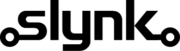I’m really excited to share one of Flow’s biggest improvements yet — you can now perform updates, deletes, and exports on related data multiple levels deep.
Until now, Flow could always filter across related records — for example, filtering transactions by product category or supplier. But when it came to performing actions, you could only go one level deep. That meant you could reach related data, but not relationships of relationships.
What’s new?
Now, Flow can perform actions across multiple levels of related data — not just one.
That means you can update, delete, or export records based on relationships that go as deep as you need. For example:
- Fetch transactions, then tag the staff who sold products that match your filters
- Export data that joins transactions → products → suppliers → brands into a single file.
In short, you can now reach further into your data without juggling multiple flows or spreadsheets.
Before, you might have had to chain several flows together to update related data — or rely on VLOOKUPs across multiple spreadsheets just to combine everything for an export.
Now, Flow handles all of that automatically. It joins the related data for you — no manual prep, no formulas — and lets you decide exactly how deep you want to go.
Why It Matters
This unlocks a lot of new possibilities for how you use Flow — especially for more complex exports and automations.
You can now:
⭐ Export richer data
Combine transactions, products, suppliers, and brands in a single file without using VLOOKUPs or formulas.
⭐ Automate cross-linked updates
For example, tag or update suppliers based on recent sales, or archive products whose linked supplier is inactive.
⭐ Simplify complex workflows
What used to take multiple flows can now be done in one.
⭐ Simplify complex workflows
What used to take multiple flows can now be done in one.
Whether you’re exporting joined data for BI tools or building automations that touch multiple parts of your Epos Now setup, you can now do it all in one go — cleaner, faster, and with fewer moving parts.
We’re now working on adding new templates to showcase the most common use cases so keep an eye out on our templates page.
If you would like to discuss this feature in more detail with us, drop us an email or book in a call and we can go through what you are trying to achieve and even help you get the Flow setup.