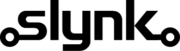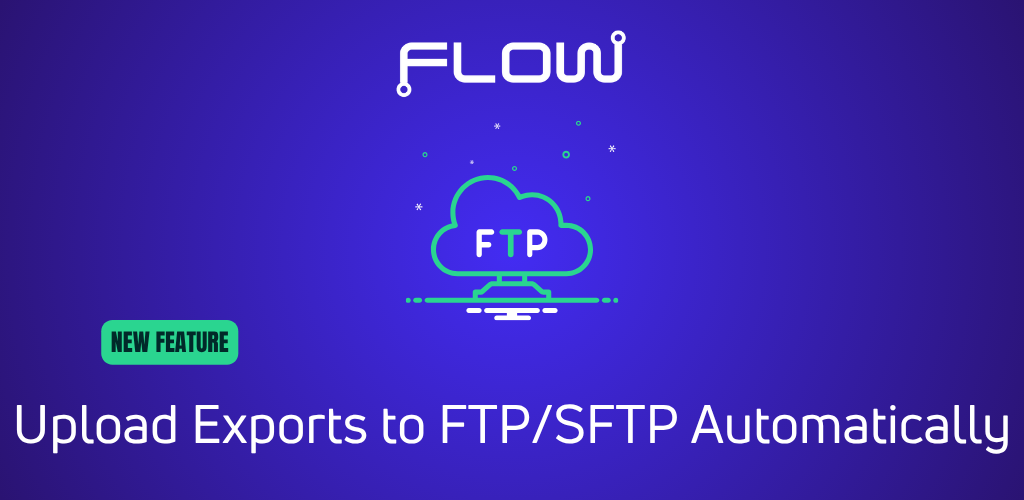
Flow can now automatically upload exports to your FTP or SFTP server, giving you a seamless way to deliver data straight into other platforms and systems.
Previously, exports could only be sent by email. Now, you can securely upload files to any FTP/SFTP destination — whether it’s for integration with tools like Linnworks, Klaviyo, or to generate auto refreshing product and stock feeds for resellers.
What’s new
With this update, you can:
- Upload exports automatically to FTP or SFTP
- Authenticate using either a password or SSH key
- Test connections to confirm everything’s working before running your flow
- Manage multiple FTP connections in your Flow account and choose which one to use per flow
- Set custom upload paths for each flow
- Choose whether to overwrite existing files or create new dated folders automatically
This means every export can now be delivered directly to where it’s needed — no manual downloads or email forwarding required.
Why it matters
FTP upload unlocks a whole new set of use cases for Flow:
- Integrate with external platforms like Linnworks, Klaviyo, or supplier systems that can ingest CSVs from FTP
- Automate product and stock feeds for resellers or marketplaces
- Send scheduled data drops to accounting, reporting, or analytics pipelines
- Standardise exports in exactly the structure other platforms expect — all without needing to code or manually transfer files
This feature turns Flow into a more powerful automation bridge between Epos Now and the rest of your tech stack.
How to use it
To get started, head to FTP Connections in your Flow dashboard and create a new connection — choose between FTP or SFTP, and authenticate using either a password or an SSH key. You can define multiple connections if you send files to different systems.
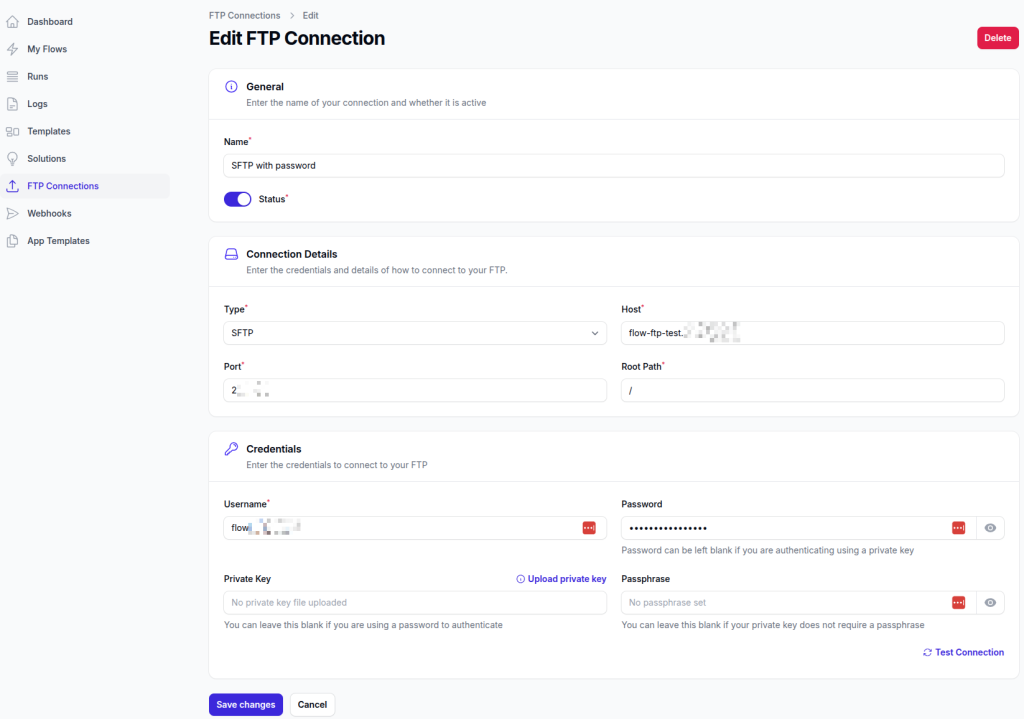
Then, in your flow’s File Delivery section, simply select Upload to FTP, choose your connection, and set the folder path. You’ll also find options to overwrite existing files, create dated folders, and test your connection before running the flow.
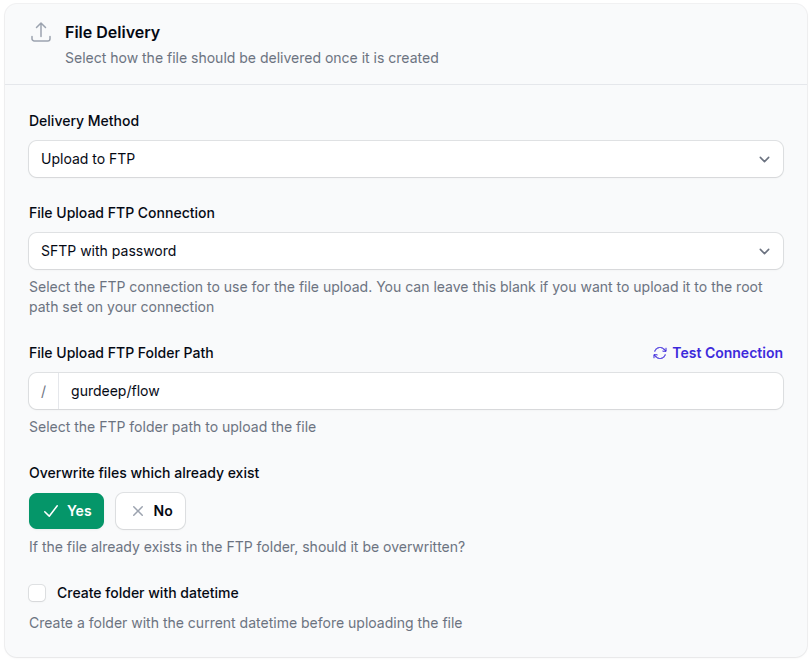
This update makes Flow an even stronger link between Epos Now and the wider tools you use every day — whether that’s powering live product feeds, syncing data to external platforms, or keeping your reporting pipelines up to date automatically.
We’re working on adding new templates to showcase the most common use cases so keep an eye out on our templates page.
If you would like to discuss this feature in more detail with us, drop us an email or book in a call and we can go through what you are trying to achieve and even help you get the Flow setup.