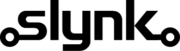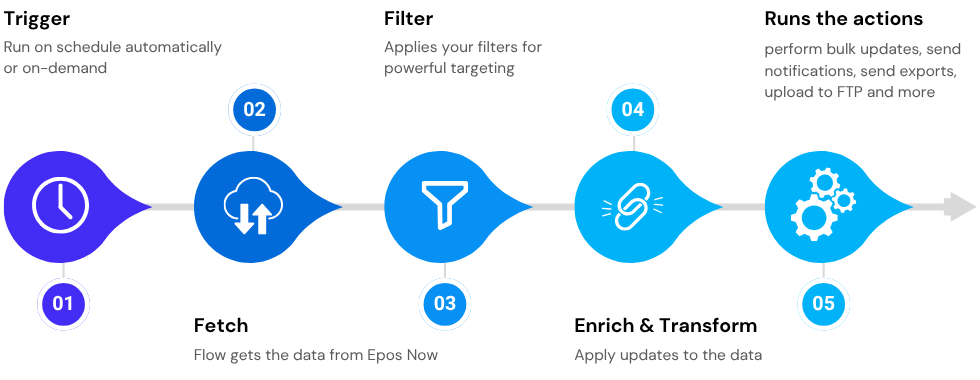Supercharge Epos Now with smarter exports, reports, bulk updates & alerts
Flow helps you get more out of your Epos Now data, faster.
Run reports, make bulk updates, or set up alerts when something needs attention. No connection setup needed — Flow is already connected to your Epos Now data and understands the data relationships so you don't have to.

Reports & Exports
Get the right data, in the right format, in the right place
Run on-demand or scheduled exports — with smart filters, related data joins, and custom formatting.
Send exports/reports to your team, BI tools, CRMs, or FTP — automatically on time every time.
Bulk Updates & Automations
Stop clicking through records, just tell Flow what to change
Use filters to target the right products, customers or stock — then choose what to change.
Flow can run once or on a schedule, to update prices, reset stock, or even delete held transactions automatically.


Alerts & Notifications
Let Flow keep an eye on things
Flow watches your Epos Now data and sends alerts when something needs attention.
Get notified about low stock, large refunds, missing product info, and more — with your own rules.
See it in action
Watch our intro video for Flow