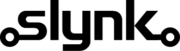FEATURES
Unlock your Epos Now Data
Update, delete or export your Epos Now data with powerful scheduling, filtering and data transformations.

Scheduler
Run Flows on a schedule automatically or on-demand via our dashboard
Run automatically
You can set a schedule for when your flow should run automatically. Choose from hourly, daily, weekly and monthly options. You can choose the day of the week and hour that the flow should run in your time zone.
Run on demand
Run your flow on demand via our dashboard when needed. Ideal for bulk tasks that you only need to run from time to time.
Fetch & Filter
Flow fetches the data from Epos Now and applies intelligent filtering
Fetch the data
Flow fetches data from Epos Now via the API ready for processing. This includes fetching any related data that you specify, for example, if you are working with order data, it can fetch the customers, locations, location areas, products, suppliers and any other data that is related to the order.
Date & Time Filters
There are a range of ways you can filter for date fields. You can set absolute values to compare a date with such as 1st January 2025 00:00:00, or relative values such as 30 days before the date time when the flow runs. The comparisons available include before, after, x days before, x days after allowing for powerful filters.
Text Filters
Filter text fields with comparisons such as contains, does not contain, starts with, ends with and more
Numeric Filters
Filter numeric fields with comparisons such as equals, does not equal, greater than, greater than or equal to, less than and less than or equal to.
Dropdown Filters
Filter drop down fields such as locations, categories and more with comparisons such as: is, is not, is one of, is not one of.
Compare with another field
You can compare the value of one field with another. For example, you could set a filter for products where the sale price equals the cost price, or where the product name contains the brand name.
Related Data Filters
Flow understands the relationships between all the Epos Now data types so that you don't have to. For example, it understands how transactions are connected to a customers, products, locations and much more. This allows you to filter by related data. For example, you can filter the transactions based on the customer type or staff role.
Filter combinations
You can add as many filters as you like and choose to use AND/OR logic to determine if all the filters need to pass, or just one of them.
Transform
Powerful transformations allow you to make intelligent updates easily
Text operations
For any text fields, you can apply text operations to them such as changing to upper case, lower case, sentence case and camel case. You can also add prefixes and suffixes. If you need to replace some text, that is possible too. Use these in combination on the same field for more complex operations. For example, change the product name to sentence case, add a prefix, and then replace 'abc' with 'xyz'
Numerical operations
For any numeric fields, you can perform mathematical operations such as add/subtract, add/subtract percentages with more operations being added all the time. You can use these in combination on the same field to perform more complex calculations, for example subtract 5 and then add 10%.
Date operations
For any date and time fields, you can set to a specific date, or add/subtract days or months from the date that is currently set.
Dropdown operations
For certain fields in Epos Now, you can only set a pre-defined value. For example, you can only select a valid category for a product. In this example, with flow, you can select the category that should be set for the product from a searchable dropdown list of categories.
Use data from another field
You can use the data from another field in your transformation. For example, you can set the selling price of a product to be 30% more than the cost price that is currently set for the product. Or set the product description to be made up from the product name, size, colour and brand name.
Update / Delete
Update or delete the transformed data in Epos Now
Update the data
Once any data transformations have been applied to the records that pass the filters, flow can then apply these updates on Epos Now via the API.
Delete the data
Alternatively, you may choose to delete the records that pass the filters. This is very useful for cleaning up your Epos Now data. An example is to clear out old orders that are in held or ordered status. Related data types can also be deleted, for example delete all customers who purchased a particular product in a given time frame.
Export
Export the data into a CSV file
Export as CSV
The records that pass the filters can be exported as a fully customisable CSV file where you can select which columns should be exported, in what order and what the column headings should be.
Customisable file names
You can customise the filename for the export or leave it set to default as the flow run ID.
Maximum records per file
You can set a maximum number of records per file (optional) and Flow will create multiple files if needed. For example, you can set the maximum number of records to 1000 and flow would create as many files as needed with 1000 records per file.
Header Row
You can choose if a header row should be included and customise the column headings if required.
Email
You choose to have the generated files emailed to email addresses that you specify. You can add multiple email addresses if you wish and the file will be attached and emailed once it has been generated.
FTP
Flow allows you to add FTP/SFTP connections to your account and use them in your Flows. You can set your Flow to upload the generated CSV files to your selected FTP folders.
Our happy clients
free up their time for high value tasksreduce human errorrun tasks automatically and reliably
"An absolutely first class experience to date, dealing with the guys at Slynk Digital. Nothing has been too much trouble and answering the most stupid of questions from me, has been done quickly and without hesitation. I can thoroughly recommend them to anyone who is in need of their services."
Shaun Smith
"Gurdeep and the team are a breath of fresh air, they know their stuff, explain everything clearly and are just really nice. Thank you!"
Vanessa Hendra
"First of all, what a great product, it does exactly what it says on the tin. The user experience is also super easy. The support team are always an email away and always respond in great time. Lastly all the guys are very friendly, helpful and patient. Thank you !!"
Adam Clarke
"Exceptional product and support. The team are always happy to help and have recently written and applied functionality specifically at our request which will help us with other areas we are integrating. I can’t recommend the product and the team enough - well deserved 5 stars"