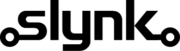SOLUTIONS
Smart product updates in bulk
Effortlessly streamline your inventory management with Flow. Update products in bulk, apply smart filters for precise targeting, and automate complex actions to enhance your Epos Now data, all in a few clicks.
See it in action
Check out our demo video to see how easy it is to bulk update products in Epos Now with smart targeting using Flow.
Simplify your operations and focus on delivering exceptional service!