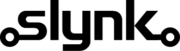Automatic Min/Max Stock Updates Based on Sales for Epos Now
Manually setting min and max stock levels is tedious and often ignored — leaving purchase orders inaccurate. Flow keeps them up to date automatically based on your sales, so your Epos Now purchase orders auto-populate with smarter recommendations. The result: less overstock, fewer missed sales, and no more manual stock level updates.


Min/max stock levels are essential for accurate purchase orders — but in practice, they’re often wrong or left empty:
- Updating min/max manually takes too long, so most products are never set.
- Guesswork leads to over-ordering some items and running out of others.
- Seasonal changes in demand aren’t reflected, leaving stock levels unbalanced.
- Without accurate min/max, Epos Now purchase orders can’t give reliable recommendations.
- Managers waste hours adjusting Purchase Orders by hand instead of relying on the system.
- Research by ROI Hunter found that 62% of retailers struggle with excess inventory — in other words, many over-order to avoid stockouts
Keep min/max levels accurate — automatically updated from your sales data.
With Flow, you no longer need to guess or ignore min/max stock levels. Instead, Flow calculates them from your sales and updates them automatically each month (or on any schedule you choose). You can create different flows for different sets of products — for example, by supplier, brand, category, or even product data like price or cost price. That means your purchase orders in Epos Now are driven by rules you set, not manual effort.
Instead of updating right away, you can set flow to email you the suggested min/max changes at the end of the period. Review them in Excel, and then run the flow manually from the Flow dashboard when you’re ready. Once you’re confident in the flows, you can just leave them to run automatically to email you as well as to do the updates.
Choose your products
Filter by supplier, brand, category, or product data (like price or cost price) to target exactly the items you want.
Base on sales
Tell Flow which sales data to use — e.g. last month’s sales, or a 90-day average divided by 3.
Apply your rules
Set how min and max are calculated — for example, min = sales, max = sales + 25%.
Schedule updates
Run the flow automatically each month (e.g. on the 1st) so your stock levels always stay in sync with demand.
The difference you’ll notice straight away:
- Smarter purchase orders — Epos Now auto-populates recommendations from accurate min/max levels.
- No more guesswork — levels are based on real sales, not rough estimates.
- Adapt to demand — seasonal shifts are captured when you use rolling averages.
- Segment by product type — set different flows for different suppliers, brands, or categories.
- Save hours of admin time — no more manual edits or spreadsheet work.
See it in action
- Use seasonal sales averages (e.g. last 90 days divided by 3) to smooth out peaks and troughs.
- Apply different rules for high-margin products vs. low-margin ones.
- Set stricter min/max for fast-moving categories (e.g. drinks, fresh food).
- Adjust levels differently for suppliers with long lead times vs. local suppliers.
- Create flows to keep premium products in lower stock while bulk items are ordered more generously.
- Automatically update test products or limited ranges without manual checks.
| Without Flow | With Flow |
|---|---|
| Min/max fields left empty or out of date | Min/max updated automatically from sales data |
| Guesswork leads to overstocking or stockouts | Stock levels reflect real demand, reducing waste and missed sales |
| Purchase orders need heavy manual adjustment | Epos Now auto-populates POs with accurate recommendations |
| One-size-fits-all approach, no flexibility | Different flows for suppliers, brands, categories, or price ranges |
| Hours spent tweaking stock settings | Updates run automatically each month — no manual work needed |
This solution can be implemented using the following templates. You can choose which of the templates you want to use – one or more.