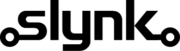Auto-Clear Old Held Orders in Epos Now
Keep your tills running smoothly by clearing out stale orders automatically, every night.


Held or ordered transactions that never get completed build up over time. They don’t just clutter your system — they actively slow down tills and create confusion for staff.
- Tills become sluggish when loading the sales screen
- Queues get longer and customers get frustrated
- Staff make mistakes when old orders look like active ones
- Reports get filled with test/training data
- Managers waste time clearing or troubleshooting manually
Automation that cleans up for you
Flow automatically clears out held or ordered transactions older than a set number of days. You decide the threshold (e.g. 14 days) and Flow does the cleanup on a daily schedule — no staff reminders needed.
Fetch orders
Pick the date range and status of orders we are interested in clearing out. For example orders in held or ordered status older than 14 days.
Set the action to take
Set the action to delete the orders that match our filters.
Schedule the Flow
Set the times at which this flow should run automatically such as every day at 2 a.m. Alternatively, run it manually when needed.
The difference you’ll notice straight away:
- Keep tills fast and responsive – eliminate lag from old data piling up
- Streamline daily operations – staff serve customers quickly without delay
- Cleaner reporting – see only relevant transactions in your reports
- Fewer errors – no mix-ups with long-forgotten orders
- Save staff time – no more manual clearing
See it in action
- Clear held orders older than a set number of days
- Clear ordered transactions that were never completed
- Remove test/training orders automatically after sessions
- Clear abandoned customer orders left open at the till
- Apply consistent cleanup rules across all tills and locations
| Without Flow | With Flow |
|---|---|
| Sluggish tills | Fast, responsive tills |
| Staff manually clearing | Automatic daily cleanup |
| Staff confused by old orders | Staff only see relevant orders |
| Managers troubleshoot lag manually | Managers focus on sales & ops |
This solution can be implemented using the following templates. You can choose which of the templates you want to use – one or more.