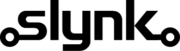Sync Epos Now Orders with WooDelivery
This Flow Solution connects your Epos Now account with WooDelivery, a platform for managing local deliveries and driver assignments.
It automatically exports completed transactions from Epos Now on a schedule, formats them for WooDelivery, and delivers them via email to Zapier — which then creates the delivery tasks for you.


Why this matters
When you’re managing your own fleet or delivery drivers, every delay costs time and fuel. But for many teams, keeping WooDelivery up to date still means juggling spreadsheets, exports, and guesswork:
- Orders from Epos Now have to be exported and uploaded manually
- Customer and address details are re-entered by hand
- New sales can take hours to appear in WooDelivery
- Duplicates or missed orders create confusion for drivers
- Staff spend time chasing data instead of deliveries
Keep your delivery queue accurate — automatically
Flow takes the manual work out of linking your Epos Now sales with WooDelivery. It pulls the latest completed transactions, filters them for valid customer data, and sends them straight into WooDelivery’s task list — formatted and ready to go.
Each export includes all the essential details (transaction, product, customer, and delivery information), ensuring your delivery queue always reflects the latest sales without any manual work.
Run automatically on a schedule
Flow checks for new completed transactions from your Epos Now account and prepares them for export.
Fetch and filter transactions
Retrieves transaction, product, and customer details from the past period, filtering only those ready for delivery.
Export to CSV and email to Zapier
Generates a formatted CSV file matching WooDelivery’s import format, then emails it securely to Zapier.
Create WooDelivery tasks
Zapier reads the CSV and automatically creates or updates tasks in WooDelivery, avoiding duplicates.
The difference you’ll notice straight away:
- Save hours by eliminating manual exports and re-entry
- Reduce delivery errors with automatic data sync
- Keep drivers moving — new orders appear in WooDelivery automatically
- Scale effortlessly across multiple locations and vehicles
- Stay flexible — add more fields or logic as your workflow evolves
See it in action
- Send daily delivery summaries to managers by email
- Generate backup exports of delivery data for auditing
| Without Flow | With Flow |
|---|---|
| Manually export orders from Epos Now and upload to WooDelivery | Orders sync automatically on a schedule |
| Staff spend time managing exports | Flow runs quietly in the background |
| Delays in WooDelivery updates | Staff see new orders regularly automatically |
| Hard to maintain consistency across locations | Unified process for every store and vehicle |
This solution can be implemented using the following templates. You can choose which of the templates you want to use – one or more.